effectivelywild.technitium_dns.technitium_dns_delete_log module – Delete a log file
Note
This module is part of the effectivelywild.technitium_dns collection (version 1.1.2).
It is not included in ansible-core.
To check whether it is installed, run ansible-galaxy collection list.
To install it, use: ansible-galaxy collection install effectivelywild.technitium_dns.
To use it in a playbook, specify: effectivelywild.technitium_dns.technitium_dns_delete_log.
New in effectivelywild.technitium_dns 0.9.0
Synopsis
Permanently delete a log file from disk.
Parameters
Parameter |
Comments |
|---|---|
Port for the Technitium DNS API. Defaults to 5380 Default: |
|
API token for authenticating with the Technitium DNS API |
|
Base URL for the Technitium DNS API |
|
The fileName of the log file to delete (as returned by technitium_dns_list_logs) |
|
The node domain name for which this API call is intended When unspecified, the current node is used This parameter can be used only when Clustering is initialized |
|
Whether to validate SSL certificates when making API requests. Choices:
|
See Also
See also
- effectivelywild.technitium_dns.technitium_dns_list_logs
List all log files
- effectivelywild.technitium_dns.technitium_dns_delete_all_logs
Delete all log files
Examples
- name: Delete a specific log file
technitium_dns_delete_log:
api_url: "http://localhost"
api_token: "myapitoken"
log: "2020-09-19"
register: result
- name: Delete multiple old log files
technitium_dns_delete_log:
api_url: "http://localhost"
api_token: "myapitoken"
log: "{{ item }}"
loop:
- "2020-09-10"
- "2020-09-11"
- "2020-09-12"
- name: Delete a log file on a specific cluster node
technitium_dns_delete_log:
api_url: "http://localhost"
api_token: "myapitoken"
log: "2020-09-19"
node: "node1.cluster.example.com"
Return Values
Common return values are documented here, the following are the fields unique to this module:
Key |
Description |
|---|---|
Whether the module made changes Returned: always Sample: |
|
Whether the module failed Returned: always Sample: |
|
Human-readable message about the operation Returned: always Sample: |