effectivelywild.technitium_dns.technitium_dns_get_dhcp_scope module – Get DHCP scope details
Note
This module is part of the effectivelywild.technitium_dns collection (version 1.1.2).
It is not included in ansible-core.
To check whether it is installed, run ansible-galaxy collection list.
To install it, use: ansible-galaxy collection install effectivelywild.technitium_dns.
To use it in a playbook, specify: effectivelywild.technitium_dns.technitium_dns_get_dhcp_scope.
New in effectivelywild.technitium_dns 0.6.0
Synopsis
Retrieve complete details of a DHCP scope configuration.
Returns all scope settings including lease times, DNS settings, exclusions, and reserved leases.
Parameters
Parameter |
Comments |
|---|---|
Port for the Technitium DNS API. Defaults to 5380 Default: |
|
API token for authenticating with the Technitium DNS API |
|
Base URL for the Technitium DNS API |
|
The name of the DHCP scope to get details for |
|
Whether to validate SSL certificates when making API requests Choices:
|
See Also
See also
- effectivelywild.technitium_dns.technitium_dns_list_dhcp_scopes
List all DHCP scopes
- effectivelywild.technitium_dns.technitium_dns_set_dhcp_scope
Set DHCP scope configuration
- effectivelywild.technitium_dns.technitium_dns_enable_dhcp_scope
Enable a DHCP scope
- effectivelywild.technitium_dns.technitium_dns_disable_dhcp_scope
Disable a DHCP scope
- effectivelywild.technitium_dns.technitium_dns_delete_dhcp_scope
Delete a DHCP scope
Examples
- name: Get Default DHCP scope details
technitium_dns_get_dhcp_scope:
api_url: "http://localhost"
api_token: "myapitoken"
name: "Default"
register: result
- debug:
var: result.scope_details
- name: Get details for a custom scope
technitium_dns_get_dhcp_scope:
api_url: "http://localhost"
api_token: "myapitoken"
name: "Guest Network"
register: result
- debug:
var: result.scope_details
Return Values
Common return values are documented here, the following are the fields unique to this module:
Key |
Description |
|---|---|
Whether the module made changes (always false for get operations) Returned: always Sample: |
|
Whether the module failed Returned: always Sample: |
|
Complete DHCP scope configuration details Returned: always |
|
Whether to allow only reserved leases Returned: always Sample: |
|
Whether to block locally administered MAC addresses Returned: always Sample: |
|
Boot filename Returned: when configured Sample: |
|
List of CAPWAP AC IP addresses Returned: when configured Sample: |
|
List of DNS server addresses Returned: always Sample: |
|
DNS TTL in seconds Returned: always Sample: |
|
Whether DNS updates are enabled Returned: always Sample: |
|
Domain name for the scope Returned: always Sample: |
|
List of domain search suffixes Returned: when configured Sample: |
|
Ending IP address of the DHCP scope Returned: always Sample: |
|
List of IP address exclusions Returned: always Sample: |
|
List of generic DHCP options Returned: when configured Sample: |
|
Whether to ignore client identifier option Returned: always Sample: |
|
Lease time in days Returned: always Sample: |
|
Lease time in hours Returned: always Sample: |
|
Lease time in minutes Returned: always Sample: |
|
Name of the DHCP scope Returned: always Sample: |
|
List of NTP server addresses Returned: when configured Sample: |
|
Offer delay time in milliseconds Returned: always Sample: |
|
Whether ping check is enabled Returned: always Sample: |
|
Number of ping check retries Returned: always Sample: |
|
Ping check timeout in milliseconds Returned: always Sample: |
|
List of reserved leases Returned: always Sample: |
|
Router/gateway address Returned: always Sample: |
|
DHCP server address Returned: when configured Sample: |
|
TFTP server hostname Returned: when configured Sample: |
|
Starting IP address of the DHCP scope Returned: always Sample: |
|
List of static routes Returned: when configured Sample: |
|
Subnet mask for the DHCP scope Returned: always Sample: |
|
List of TFTP server addresses Returned: when configured Sample: |
|
Whether to use this DNS server Returned: always Sample: |
|
List of vendor-specific information Returned: when configured |
|
List of WINS server addresses Returned: when configured Sample: |